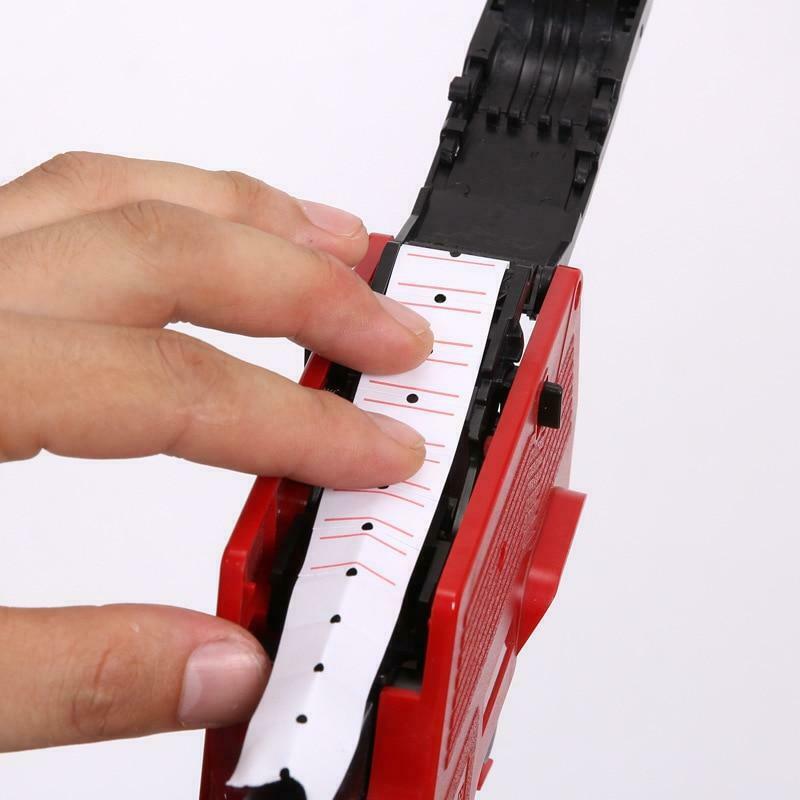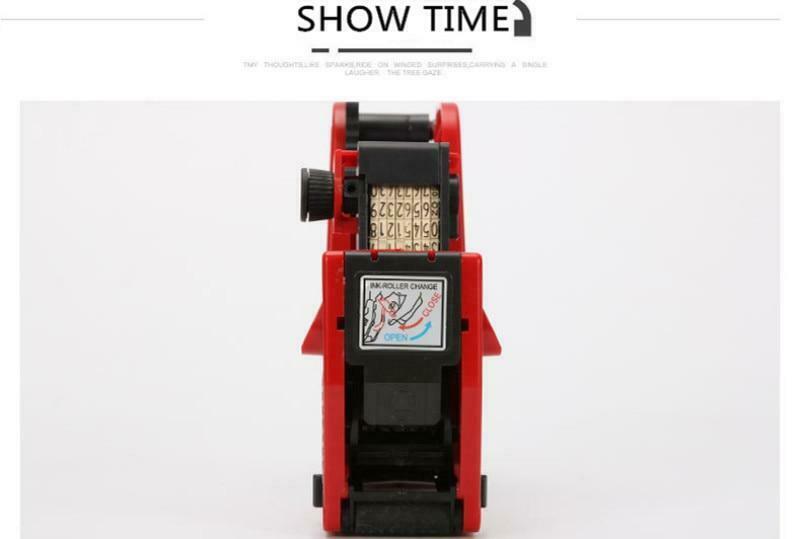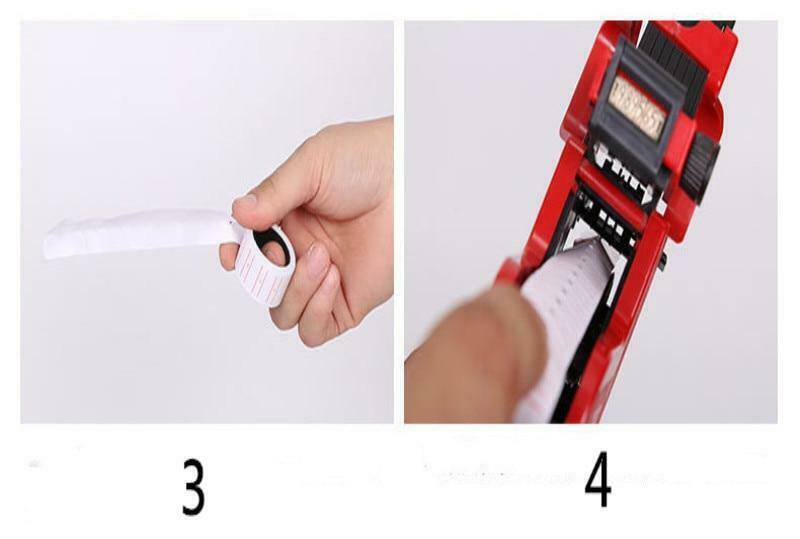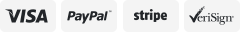-40%
Mx-5500 Price Tag Gun Labeller 8 Digits Label Stcker Paper +1 Ink Rotuladora
$ 6.54
- Description
- Size Guide
Description
MX-5500 Price Tag Gun Labeller EOS 8 Digits Label Stcker Paper +1 Ink RotuladoraPaper loading step
1, open the paper clip
2. Hold the switch with your left thumb and forefinger, pull it back, and the bottom baffle will pop open.
3. Pull out a piece of price paper, as shown in the figure, pull out the arc and increase the stiffness of the paper.
4. Pass through the gap between the big wheel and the paper guide, and close the paper clip.
5, holding the machine in the right hand, pull out about 15cm of the price paper on the left, as shown in the figure, align the small hole of the price paper with the card point of the big wheel, then push the paper straight through the printing plate. 6. Hear the "咔" One sound, close the bottom baffle, load the paper, and then print it by the adjustment lever to the character to be printed (note: the white tape is a positive character, which is convenient for the operator to recognize, the true black is the corresponding black reverse )
I
nk wheel disassembly procedure
1. Take the machine in the right hand, the ink holder in the left hand, and put the side of the ink wheel into the machine first.
2. The convex semicircle at the upper end of the ink frame is inserted into the semicircular portion of the machine recessed
3, the left hand pushes the ink frame gently inside, until the small card points on both sides are also fully buckled into the machine, the ink frame installation is completed, the steps of the ink removal frame are reversed, the index finger is at the lower end of the ink frame (the triangle inside the circle) ) force it out
Packing list:
1 x Price Tag Labeller
1 x Labels Roll
1 x Ink
Payments
All payments are accepted via PayPal.
Returns
We accept returns 30 days from package received.